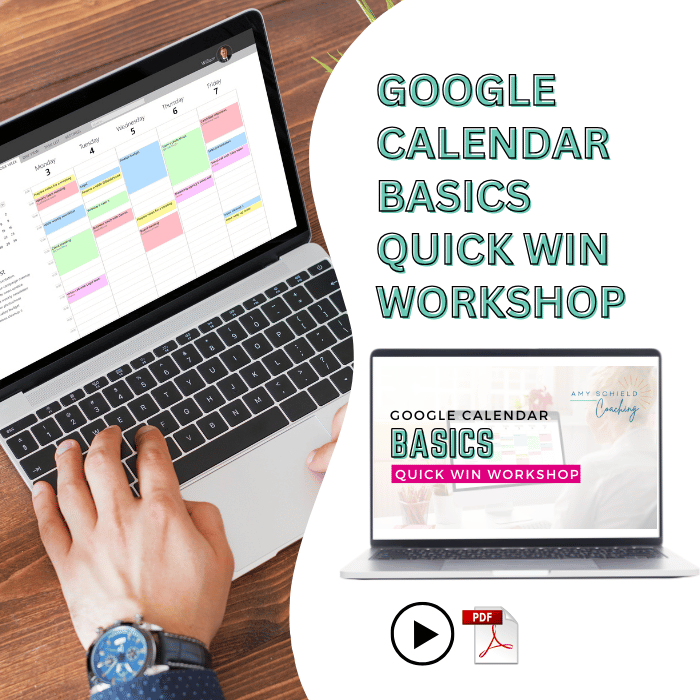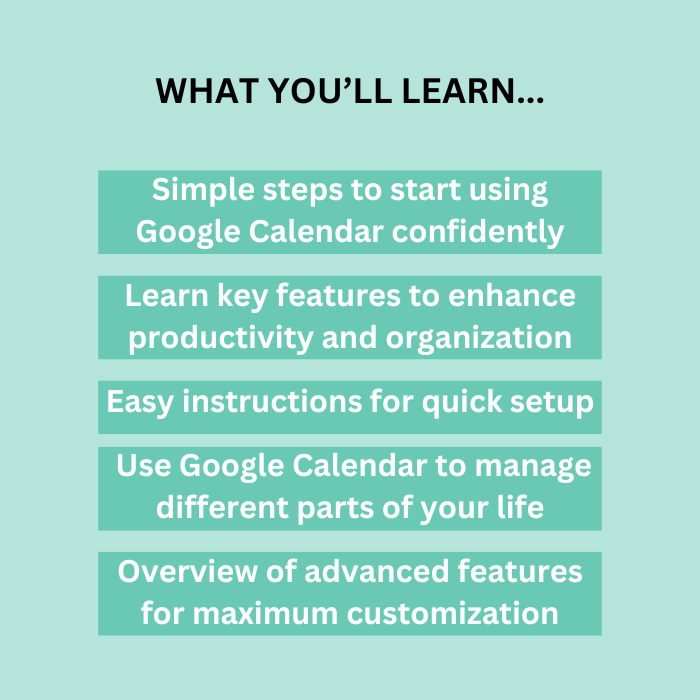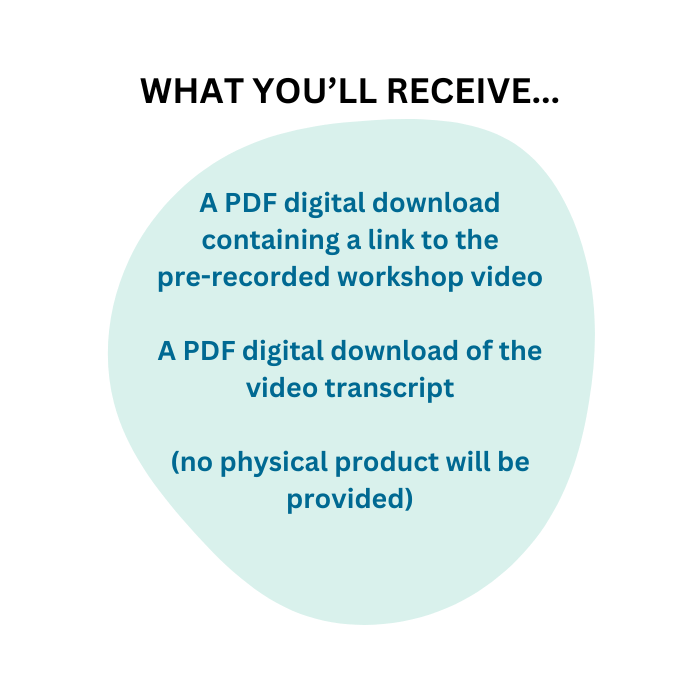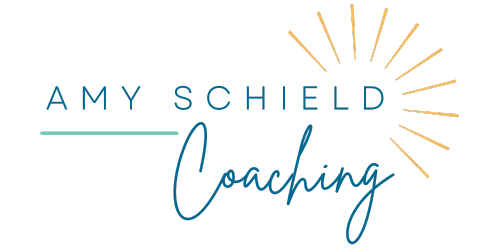1
/
of
3
Google Calendar Basics Quick Win Workshop
Google Calendar Basics Quick Win Workshop
Regular price
$17.00 USD
Regular price
Sale price
$17.00 USD
Unit price
/
per
Shipping calculated at checkout.
Couldn't load pickup availability
Organize Your Life And Simplify Your Schedule with Google Calendar
Discover how to make the most of Google Calendar in this 40-minute on-demand workshop.
Perfect for beginners or anyone looking to finally organize their time and life, this workshop covers everything you need to know to get started.
Learn how to create events, schedule reminders, layer multiple calendars, and use color coding for maximum productivity and ease. You’ll walk away with the tools to streamline your schedule and stay on top of everything, across all your devices!
WHAT YOU'LL LEARN...
- The basics of Google Calendar, including creating events and scheduling reminders.
- How to layer multiple calendars to manage different areas of your life effectively.
- Tips for using color coding to simplify organization and boost productivity.
- A brief overview of cross-device syncing for seamless access to your schedule.
WHAT YOU'LL RECEIVE...
- A PDF digital download containing a link to the 40-minute pre-recorded workshop video.
- APDF digital download of the workshop transcript for easy reference.
This is a digital product. Nothing physical will ship.
IS THIS WORKSHOP RIGHT FOR YOU?
This workshop is perfect for:
- Busy individuals looking to simplify their schedules and boost productivity.
- Anyone new to Google Calendar or wanting to master its essential features.
- Professionals, students, and parents managing multiple responsibilities.
FAQs:
- Do I need any prior experience with Google Calendar? No! This workshop is beginner-friendly and designed to guide you step-by-step through creating and using Google Calendar, even if it's your first time.
- Will I receive physical materials? No, this is a digital product. All materials will be delivered electronically.
POST-PURCHASE ACCESS INSTRUCTIONS:
- Check your email for a message from "Amy Schield Coaching" with the subject line, "Order #XXXX confirmed."
- Click on the button inside the email that says, "View your order." Your order details page will open.
- Click on the button that says, "Access digital content." Your library for that order will open.
- Click on individual products to view and download the associated digital files.
- Scroll down to the "Files" section to view and download files for that product.
- For on-demand workshop video recordings, open the PDF document that begins with, "Click to access your digital workshop..." Tap anywhere on the PDF document to jump to the video recording.
Share